
The following hierarchy diagram illustrates some the various devices that are available for secondary (auxiliary) storage of data.


Floppy disks are made out of the same materials as tape. That is, Mylar (plastic) is cut into disks instead of strips and is also coated with iron oxide. Rarely seen today, the first disk drives and disks were not the now defunct 5.25" floppy disks but rather the large 8" ones. Despite their size, they only held a 250 KB! They were quickly replaced by the 5.25" versions, which held 90K-1,200K. Although these newer disks were smaller, they held more data. This was accomplished by using a higher density and by using both sides of the disk. These disks were replaced by the current 3.5" floppy disks that usually hold 1,440KB or 1.44 MB. When working with textual media, this means that a single floppy disk can hold about 500 printed pages, which seems like an enormous amount of storage. However, when considering other media such as sound, a floppy disk only holds 8 seconds of CD quality music! Like phonograph records, disks can be accessed both sequentially and randomly. That is, to listen to the fifth "cut" on a record, one can play the first four or simply pick the arm up and directly place it on the fifth one. Consequently, retrieving data records at the end, beginning, or middle of a disk takes the same time. Yet there is a slight delay as the access arm moves the read/write head over the correct track and then waits for the data to spin under it.

Since the platters are rigid, data can be placed at higher densities on a hard disk. Furthermore, hard disks are frequently combined into disk packs consisting of several platters with multiple access arms usually having read/write heads for both sides of the platters.

Hard drive capacities were once in the tens of megabytes, some are now nearing one hundred gigabytes, and a terabyte capacity is on the horizon. Unlike floppy disks, most hard disk systems are internal and, therefore, not removable. However, there are removable hard disk systems. The most popular of these are from Iomega, and their disk drives can be externally connected to a parallel or USB port, as shown in the picture below, or installed in one of the bays as are done with floppy disk drives.

Similar to a 3.5" floppy disk, a zip disk has an external plastic case, but the single disk within is metal and not Mylar. There are 100MB and 250MB versions, but the 250MB drives will read both capacity disks, while the 100MB drives only read the lower one. Although the external Zip drives are slower than the internal ones, they are portable. With internal drives, the disks can be taken from one computer with a Zip drive to another computer with a Zip drive. However, with an external Zip drive, the drives themselves can be connected to a computer, and then the entire drive and disk can be taken and connected to a different computer. Unfortunately zip disks and floppy disks are incompatible -- a zip disk cannot be read in a floppy disk drive and vice versa. In addition to Zip disks, Iomega also makes Jaz drives and disks. These are available in both internal and external versions and in both 1GB and 2GB capacities. These are actual removable disk packs consisting of two platters. Iomega was not the first company to market removable hard disks, but they have been the most successful. However, there is a new competitor, the Super Disk LS-120. Although not yet as popular as Zip drives, LS-120s have a 120MB capacity, and the drives and disks cost approximately the same as those from Iomega. What makes them particularly competitive is that they are partially compatible with floppy disks. That is, a LS-120 disk has the same dimensions as a floppy disk, and a Super Disk drive can read both LS-120 disks and floppy disks. Unfortunately, a floppy disk drive still cannot read a LS-120 disk. We now turn our attention to the newest media and the one with the greatest storage capacity.

Unlike magnetic disks that place data in concentric circles (tracks), optical discs mimic the layout of a phonograph record and place data in a single spiral (track). However, the spiral track on a CD is only on one side and spirals from inside out. Digital data -- binary zeros and ones -- are represented by pits, which scatter a low power laser beam, and lands (flat spots), which reflect it. This is illustrated in the drawing below that depicts the side view of a CD.
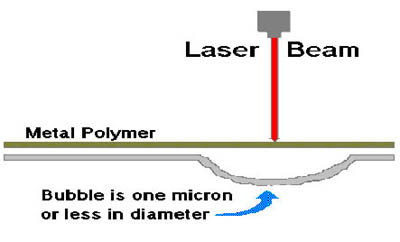
Don't bother holding one of your CDs up to the light to see the pits because they are less than a millionth of a meter in diameter!
CD-R means Compact Disc -- Recordable. With the proper hardware (a burner), blank CD-R discs, and appropriate software, you can create your own data or audio CDs. Unlike CD-ROM disks where the pits are pressed into the surface in a process similar to that used to make phonograph records, CD-R discs contain a dye layer composed of photosensitive organic compounds. By using a higher energy setting, the dye is heated by the writing laser and becomes opaque through a chemical reaction. So the sections of the disk that have not been burned act as lands, while the opaque sections act as the non-reflective pits. In addition to being able to create new CDs, CD-R drives can also read CD-ROMs and play audio CDs. Furthermore, newly created audio CDs can also be played in a home or car sound system. Unfortunately, CD-R discs can only be recorded once. That is, the same tracks cannot be erased and then rerecorded over. Some of the newer burners are multisession; this allows users to keep adding data to a CD-ROM over time. This is important if you want to use the CD-R drive to create backup CD-ROMs instead of the traditional tape backups. Can one reuse CDs? That is, erase and rerecord them? The answer is yes.
The final type of CDs are CD-RW, which means Compact Disk -- ReWriteable. With the proper hardware (also called a burner), blank CD-RW discs, and appropriate software, you can create your own data or audio CDs. CD-RW technology uses a different kind of data-bearing layer from that used in an ordinary CD-R. This technology uses a phase change process to alter its state from a reflective state to a light absorbing state, and it can be reversed to make the area erasable and reusable. When attempting to copy an audio CD to a blank CD-RW disc, the following warning appears:

CD-RW discs will not play in a home or car sound system, and, furthermore, older CD-ROM players cannot read them.
With such an enormous storage capacity, what are some practical uses for DVD-ROMs? As indicated by their early name, the most popular one is for the playback of movies. Many videotape rental stores are now including an increasing number of movies titles on DVD, which can be played in a computer DVD player or in one attached to a home entertainment system. Because of the high storage capacity, not only can a full-length movie be recorded on a single disc, but so can multiple language tracks and subtitles written in different languages. By using an audio DVD, a box set of CDs could be released on a single disc instead of multiple CDs. Recall that the Premier version of Office2000 requires four CDs. A single DVD could be used in place of these. Phonebooks of the entire population of the United States are available on approximately 4 -6 regional CDs containing all the listed phone numbers. So instead of removing the northeast CD and replacing it with the southwest CD when you're looking for a phone number for someone living in San Diego, a single DVD could be used for the entire country. Can computer users create their own DVDs? As you may expect, the answer is yes. Comparable to the record-once CD-R burners are the DVD-R burners, and a combination DVD-R/CD-RW burner can be found in the very high-end models on both the Wintel and Macintosh platforms. However, there are two competing and incompatible standards for rewriteable DVDs -- DVD+RW and DVD-RAM. This seems reminiscent of the battle between the VHS and Beta videotape formats, and you remember who won, don't you? Perhaps not, since this was decided several years ago and the loser no longer exists. No doubt, this incompatibility has prevented computer users from purchasing rewriteable DVD burners, and we will just have wait to see which DVD format prevails.